Password List Crack Cpanel
Wij willen hier een beschrijving geven, maar de site die u nu bekijkt staat dit niet toe Cpanel crack password list. Cpanel crack password list.
Welcome back, my hacker novitiates! In, I had introduced you to two essential tools for cracking online passwords—Tamper Data and THC-Hydra. In that guide, I promised to follow up with another tutorial on how to use THC-Hydra against web forms, so here we go. Although you can use Tamper Data for this purpose, I want to introduce you to another tool that is built into Kali, Burp Suite.
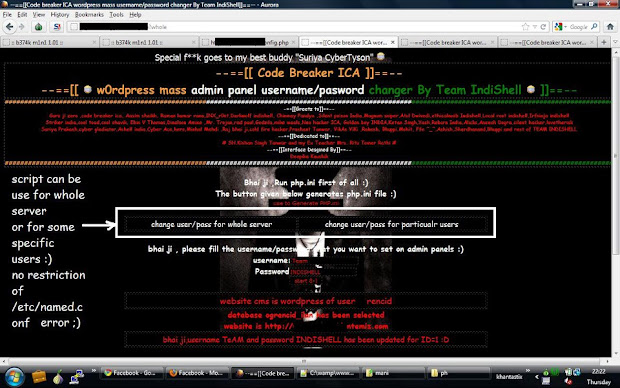
Step 1: Open THC-Hydra So, let's get started. Actia Vci Usb Driver. Fire up and open THC-Hydra from Applications ->Kali Linux ->Password Attacks ->Online Attacks ->hydra.
Step 2: Get the Web Form Parameters To be able to hack web form usernames and passwords, we need to determine the parameters of the web form login page as well as how the form responds to bad/failed logins. The key parameters we must identify are the: • IP Address of the website • URL • type of form • field containing the username • field containing the password • failure message We can identify each of these using a proxy such as Tamper Data or Burp Suite.
Step 3: Using Burp Suite Although we can use any proxy to do the job, including Tamper Data, in this post we will use Burp Suite. Huawei G606 T00 Firmware Vs Software. You can open Burp Suite by going to Applications ->Kali Linux ->Web Applications ->Web Application Proxies ->burpsuite. When you do, you should see the opening screen like below. Getting the failure message is key to getting THC-Hydra to work on web forms.
In this case, it is a text-based message, but it won't always be. At times it may be a cookie, but the critical part is finding out how the application communicates a failed login.
In this way, we can tell THC-Hydra to keep trying different passwords; only when that message does not appear, have we succeeded. Step 5: Place the Parameters into Your THC Hydra Command Now, that we have the parameters, we can place them into the THC-Hydra command. The syntax looks like this: kali >hydra -L -p So, based on the information we have gathered from Burp Suite, our command should look something like this: kali >hydra -L -P 192.168.1.101 http-post-form '/dvwa/login.php:username=^USER^&password=^PASS^&Login=Login:Login failed' A few things to note.
Volkswagen Headline Font Style on this page. First, you use the upper case 'L' if you are using a username list and a lower case 'l' if you are trying to crack one username that you supply there. In this case, I will be using the lower case 'l ' as I will only be trying to crack the 'admin' password. After the address of the login form ( /dvwa/login.php), the next field is the name of the field that takes the username. In our case, it is 'username,' but on some forms it might be something different, such as 'login.' Now, let's put together a command that will crack this web form login. Step 6: Choose a Wordlist Now, we need to chose a wordlist. As with any dictionary attack, the wordlist is key.
You can use a custom one made with of, but Kali has numerous wordlists built right in. To see them all, simply type: kali >locate wordlist In addition, there are numerous online sites with wordlists that can be up to 100 GB! Choose wisely, my hacker novitiates. In this case, I will be using a built-in wordlist with less than 1,000 words at: /usr/share/dirb/wordlists/short.txt Step 7: Build the Command Now, let's build our command with all of these elements, as seen below. Kali >hydra -l admin -P /usr/share/dirb/wordlists/small.txt 192.168.1.101 http-post-form '/dvwa/login.php:username=^USER^&password=^PASS^&Login=Login:Login failed' -V. Final Thoughts Although THC-Hydra is an effective and excellent tool for online, when using it in web forms, it takes a bit of practice.
Posts
- Olly Murs Dance With Me Tonight Mp3 Download Skull
- Api 609 Standard Free
- Vero Visi 20 Keygen Free
- G Sonic Motherboard Drivers Download
- Скачать Guitar Rig 4
- Enterprise Al Drivers License Renewal
- 007 James Bond Ringtone Free Download
- Ariston Atd 104 Service Manual
- Download Torrent The Mentalist Season 6 Episode 12
- Jesus And Mary Chain Darklands Rar Files
- Grendizer Arabic Rapidshare Free
- Copylock Dongle Cracker
- Install Windows 95 On Android Using Dosbox
- Inventory Management System Project In Vb 6.0 Free Download
- Teoria De Los Colores Goethe Libro Pdf La